Last week, the Easy Reading project hosted a Special Thematic Session on “Cognitive Accessibility of Digital Resources” at the AAATE in Bologna. In the session the different project partners talked about the motivation, the project objectives and the current project results of Easy Reading.
The session was opened by S.C. Christian Bühler, Ingo Bosse and Susanne Dirks from TU Dortmund (Germany), who spoke about the importance of cognitive accessibility of websites. Afterwards the individual project partners presented their current work results in the Easy Reading Project. The participants had the opportunity to inform themselves about the different aspects of the project, from software development, legal bases and ethics to involvement of users.
Here are some impressions of the special thematic sessions:
Cognitive and Learning Disabilities work at W3C and for the Easy Reading Project (W3C)
Steve Lee (W3C) talked about the work at W3C to improve cognitive accessibility. An important part of his presentation was the harmonization between Easy Reading and W3C resources.
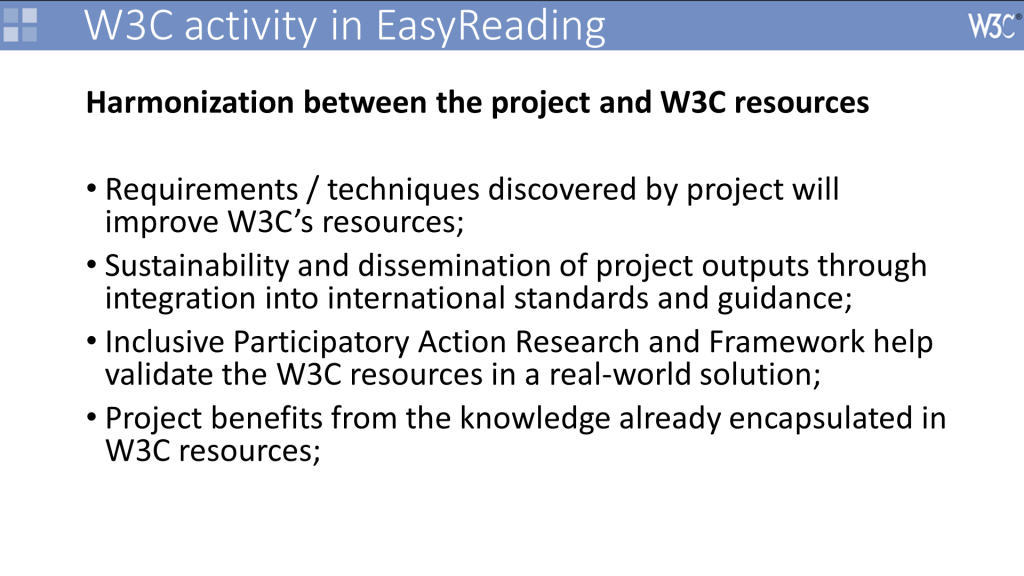
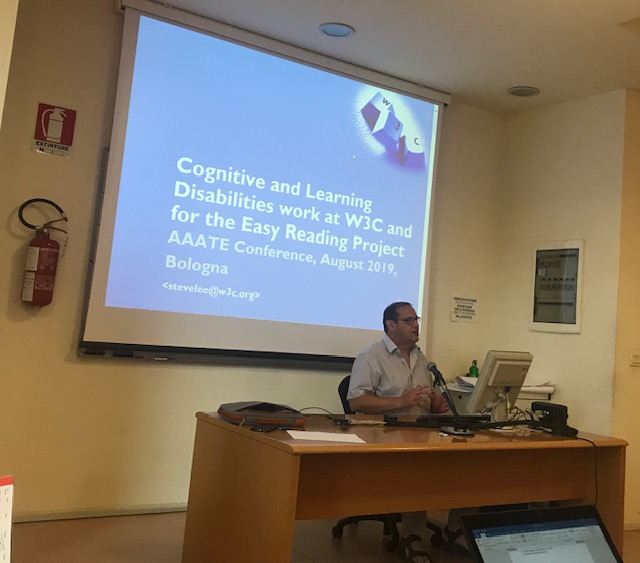
Inclusive Participatory Evaluation and Analysis with Peer-Researchers with Cognitive Disabilities– an Innovative Approach (PIKSL)
Katja Bieker from PIKSL (Germany) talked about the importance of user involvement in research and software development. She presented the development process of user testings for the easy reading framework. In the project, the peer-researchers do the user testings with external test persons. She talked about the challenges to develop easy to understand and applicable test cases for and with the peer-researchers.
Here you can see the final test case version (in German), which meets the following criteria: short, informative, easy to navigate, easy language and understandable symbols.
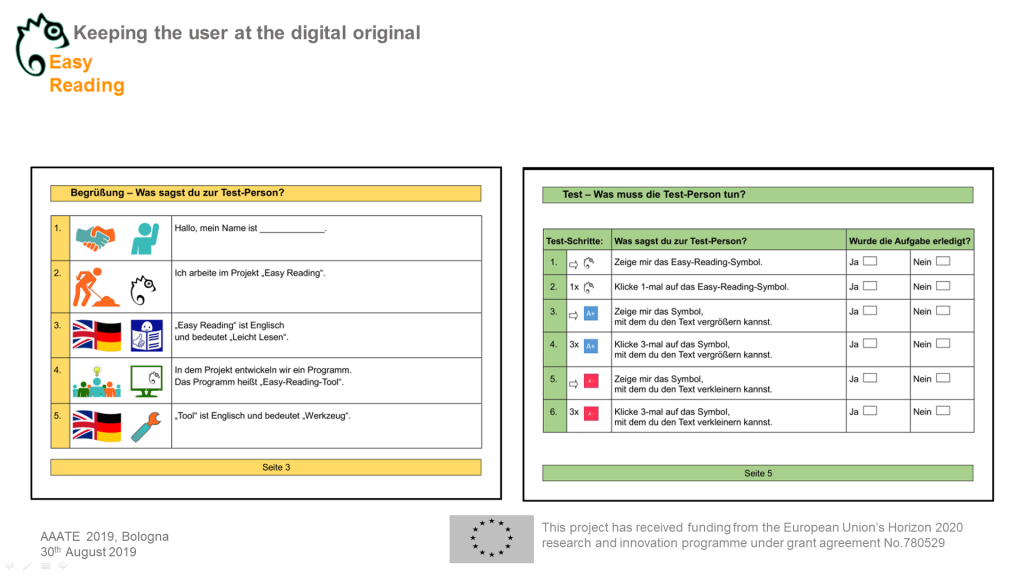
Automated Adaptation of Content and Structure of Original Web pages (Funka and Texthelp)

Johan Kling (Funka) and Alan McCaig (Texthelp) shared more about the development background of the Easy Reading software framework. They explained that there isn’t a ‘one size fits all’ solution “however we can try to adapt web pages in different ways based on the user’s needs by creating engines to adapt the page in different ways and allowing the user to customise this adaption to suit their needs.” (Funk, Texthelp, AAATE 2019)
Kling and McCaig presented three different types of cognitive support by showing examples of additive, reductive and adaptive cognitive support and how they can be used for Easy Reading.
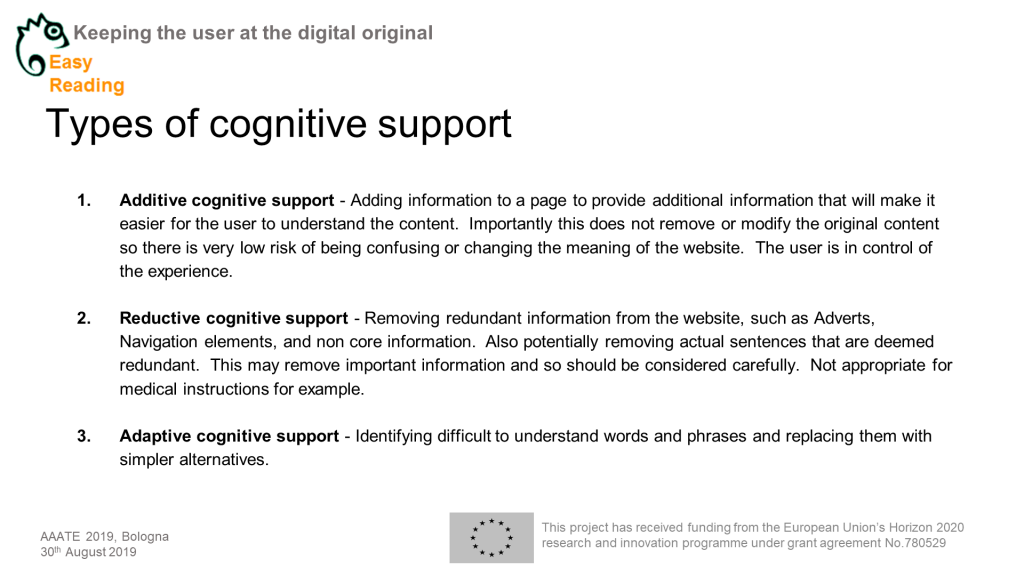
Adaptive User Interface Concepts Supporting People with Cognitive Disabilities (JKU)
After the presentation of Funka and Texthelp Peter Heumader (JKU) explained in detail how the Easy Reading Software-Framework works. He showed different features of the tool like automatic simplification, text to language and symbols for words. Finally, he explained how adjustments are made by the Easy Reading tool by introducing the architecture of the framework.
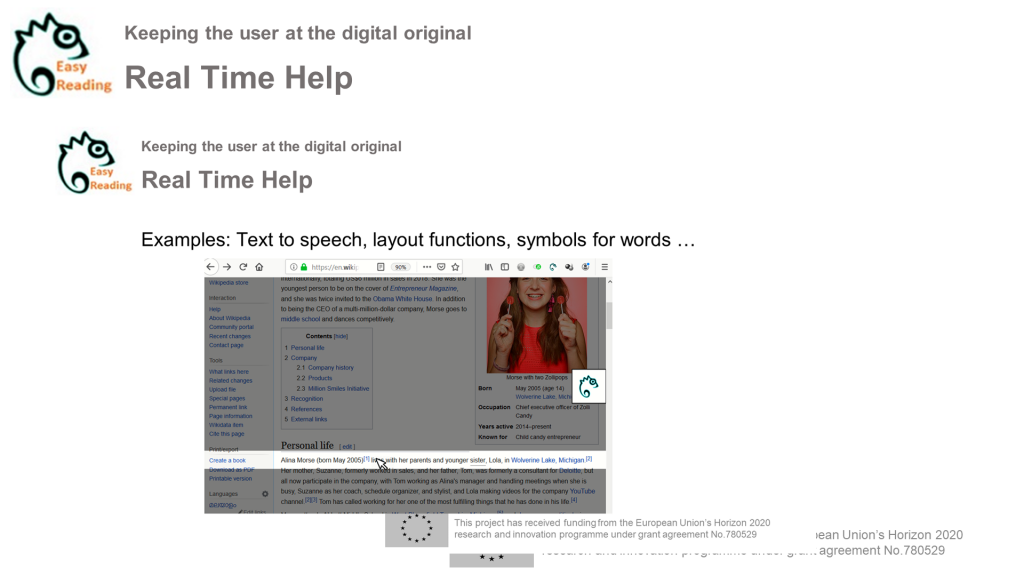
Safety, Privacy and Ethical Considerations when Researching with People with Cognitive Disabilities (DART)

Sandra Derbring and Eva Holmqvist (DART) discussed the question of what safety, privacy and ethical guidelines need to be considered when working with People with Cognitive Disabilities in a participative research project. They emphasized the importance of asking the question of ethics wherever users are involved in a development process. Technology captures many personal data, therefore we need to ensure that participants with cognitive disabilities understand the meaning of participating. Information sheets and consent forms must be accessible and understandable.
New Approaches to Web User Tracking (KI-I)
Stefan Parker and Barbara Wakolbinger from Kompetenznetzwerk KI-I (Austria) talked about “User Tracking”. The KI-I team discussed the advantages and disadvantages of different Eye Tracking and Heart Rate Variability (HRV) measurement devices which can be used for the Easy Reading project. They finished their presentation with a demonstration of the Easy Reading tool.
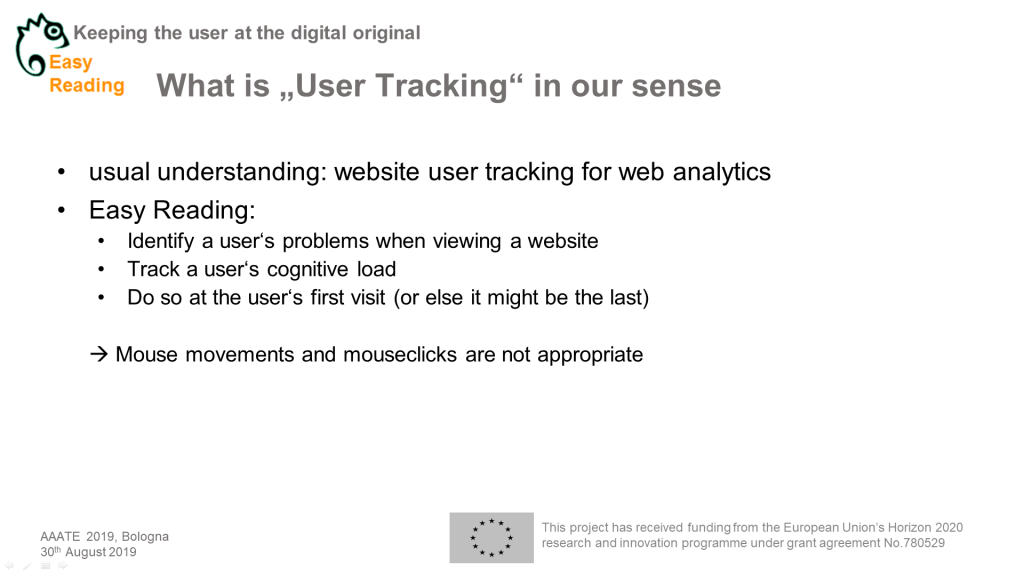
Here you can find an overview of all the project partners’ presentations:
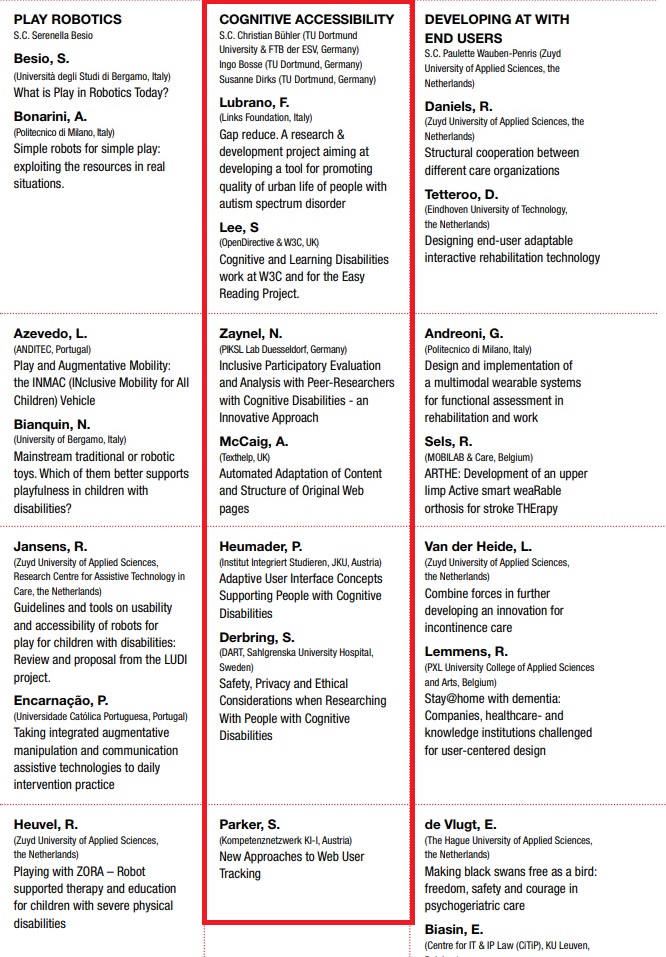

Comments are closed, but trackbacks and pingbacks are open.